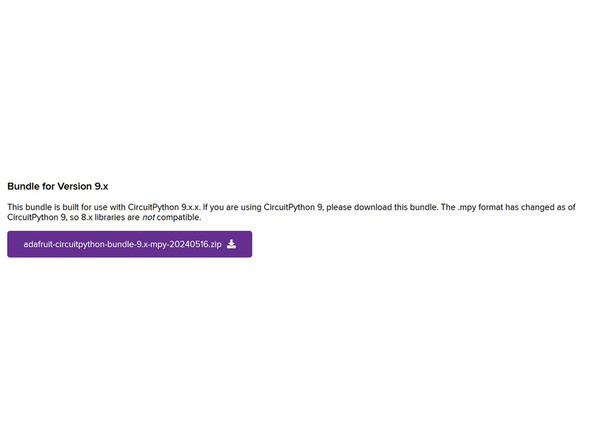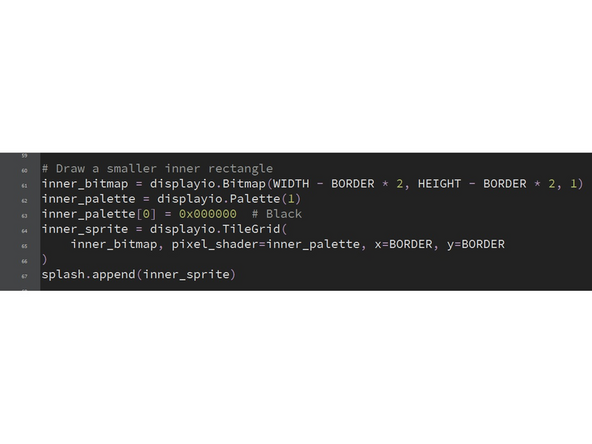Introduction
A monochrome display is a way to separate the display from the microcontroller and have the same size display with smaller surroundings. This display has locations for screws so that it may be integrated into different places on projects.
Tools
Parts
-
-
To open links in a new tab, right-click on the link and select "Open link in new tab" to avoid losing your progress while following this tutorial.
-
Before you complete this tutorial, make sure that you have completed the Feather M4 Express and OLED display tutorials first.
-
You will also need these extra components: the monochrome display, a Feather, and 4 female-to-female cables to connect them.
-
-
-
This component works by receiving data through I2C and representing images on the screen as black-and-white bitmaps. It is capable of a fairly high resolution, but with a lower refresh rate.
-
To connect this display to the Feather, read the labels on each board for the correct pinout. Connect as you usually would for I2C. Check the I2C tutorial for a refresher. Then connect either 3v or 5v power and ground to the display. It doesn't matter in this case because the monochrome display has infrastructure to regulate incoming voltage.
-
-
-
To use CircuitPython for this tutorial, you will need these libraries from the adafruit bundle: adafruit_framebuf.mpy, adafruit_displayio_ssd1106, and adafruit_display_text.
-
Make sure the version matches your installed CircuitPython version.
-
-
-
The monochrome display is used the same way as the OLED display is. The device needs to be initialized over I2C, and to display anything it first needs to be created into a bitmap, then into a TileGrid, and finally appended to the display. If you need more details, find them on Adafruit's CircuitPython Usage page.
-
Test your connections with Adafruit's example code.
-
For more functions and things you can do with the displayio library, use CircuitPython's documentation. You can also find functions for the specific library we're using in the same website.
-
-
-
To earn a badge for this component, add your own bitmap onto the CIRCUITPY filesystem and display it onto the monochrome. Then program the image to move around on the display over time. There are multiple ways to accomplish this.
-
Monochrome OLED Display: Quiz