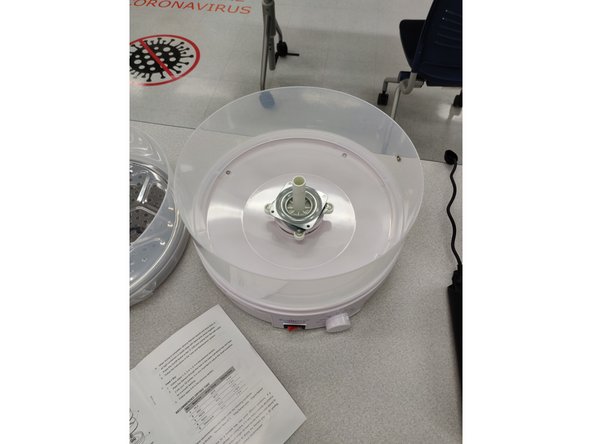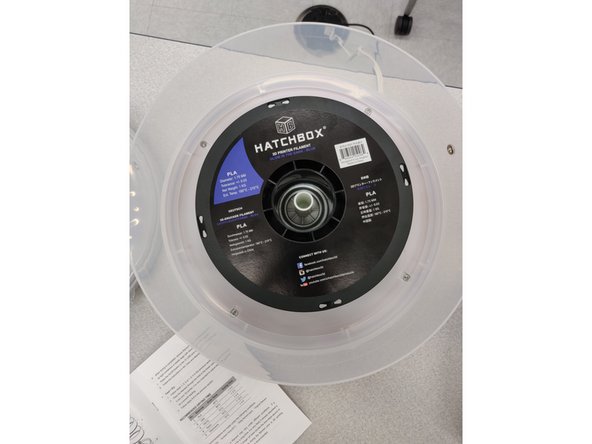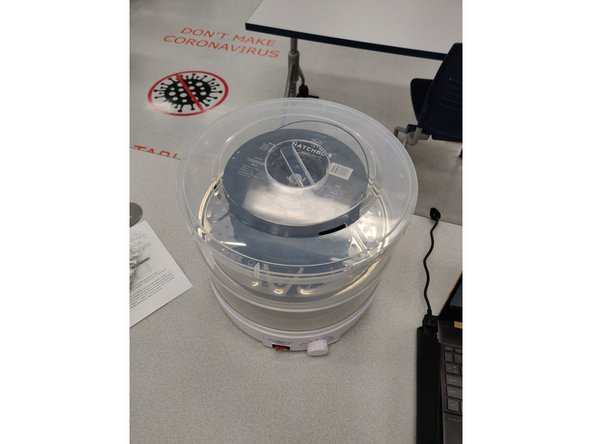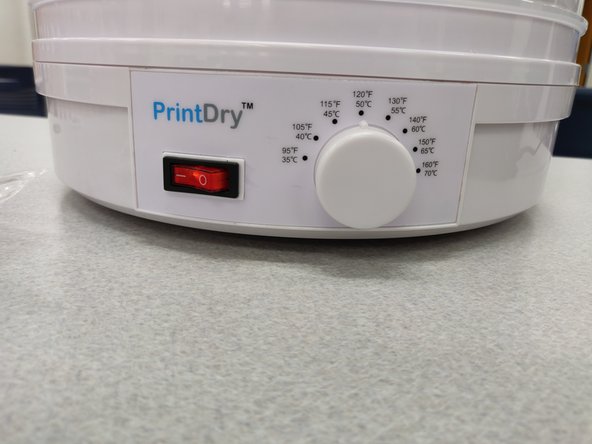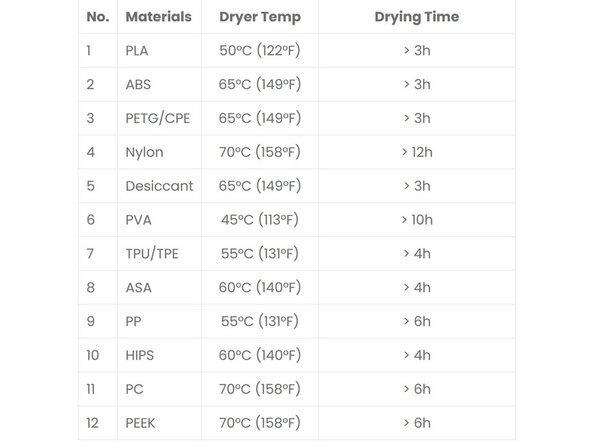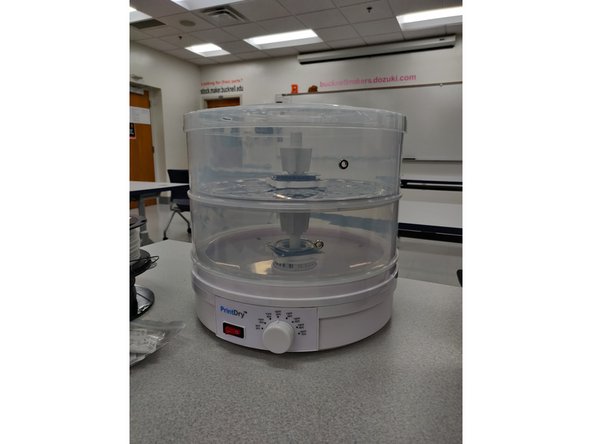-
-
All 3D printer filaments are made of polymers, which are prone to absorbing moisture
-
Moisture in the filament can lead to issues such as:
-
Reduced part strength
-
Reduced layer adhesion
-
Uneven extrusion lines
-
Uncharacteristic blobbing, oozing, or stringing
-
Textured or "fuzzy" surfaces on the print
-
If you are getting prints which look something like the chair in the image, drying your filament can help improve the quality of your prints
-
-
-
We solely use PLA in the Maker-E and PLA has a glass transition temperature of 70 degrees C
-
Set the temperature of the dryer to 50 degrees Celsius by turning the knob to the appropriate setting
-
50 degrees Celsius gives us a good margin of error for the temperature while still maintaining good drying conditions
-
Do not set the temperature higher than 50 degrees, doing so can cause the filament to get soft and melt together which will ruin the roll
-
-
-
Up to two rolls can be dried at once
-
The first roll is inserted on the bottom layer
-
Align the filament on the metal bracket
-
Place the white alignment jig over the white pole to ensure the filament is secured
-
Notice: the alignment jig should be placed on the rod with the narrower side first
-
-
-
Add the second level of the print dry
-
Place the second roll of filament just as you did with the first roll
-
Place the cover on the PrintDry
-
-
-
Flip the switch on the dryer to the on position
-
You should hear the dryer turn on
-
If not, check to see if it is plugged in properly. The plug is polarized and will only insert a certain way
-
If you still do not hear the dryer turn on, please notify a technician or Matt.
-
-
-
Typical drying times for PLA filament is around 3-4 hours
-
Longer dryer times can be utilized to remove even more moisture
-
Warning! Never use the filament dryer longer than 40 hours straight. This could damage the equipment.
-
Set a timer for the amount of time you're going to be drying the filament using a timer next to the 3D printers
-
-
-
Don't forget about the filament while it is drying! The PrintDry does not have an auto-off feature
-
-
-
When the filament has finished drying, remove it from the device and turn it off.
-
Make sure to rebuild the device cavities and to place the cover back on top
-
Cancel: I did not complete this guide.
11 other people completed this guide.