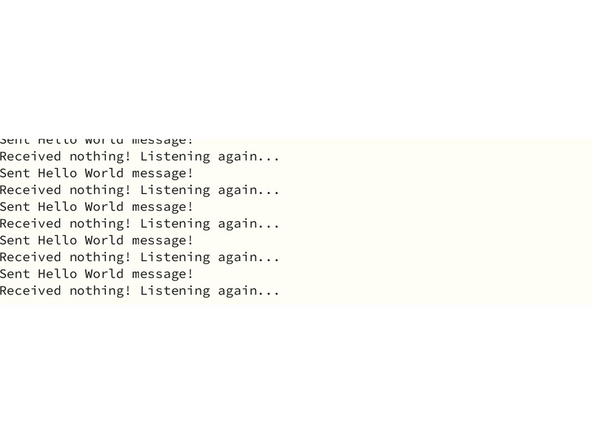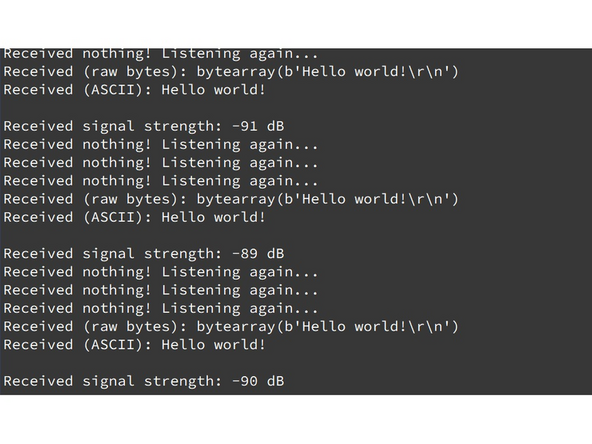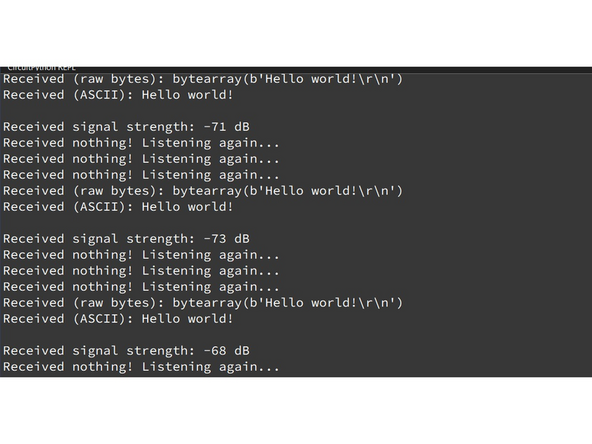-
-
Get 2 RFM9x LoRa FeatherWings, get 2 feathers(using M4 in this instruction).
-
Get some male-male jumper wires.
-
Have two laptops with Mu editor installed. Remember to update the firmware of Feather to the newest version and download the "adafruit_rfm9x" and "adafruit_bus_device" libraries, put them in the "lib" folder inside Feather.
-
Note: if your LoRa feather has no antenna on it, please follow the instruction on the last picture, and solder the antenna on to your chip.
-
-
-
On the LoRa FeatherWing, find the CS and RST pin; connect CS to the E pin(correspond to board D5); connect RST to the D pin(correspond to board D6).
-
-
-
Connect the two Feathers to your laptops, follow this link, scroll down and copy the code from the end.
-
-
You should see something like this(refer to the picture).
-
Note: Obstacles and walls are large impacts in terms of signal transmitting, which decreases the distance of transmission.
-
One Comment
well done! here a few things I might add:
- make any links open in a new tab
- specify which mode to use in Mu Editor
- an introduction that gives a description of what the feathers do. I didn't know that the feathers talked to each other until I completed the tutorial.