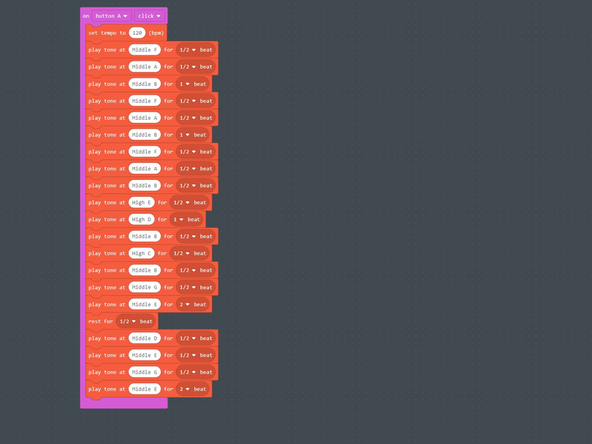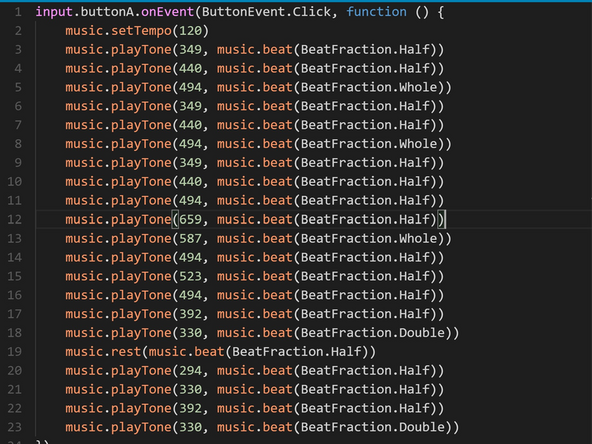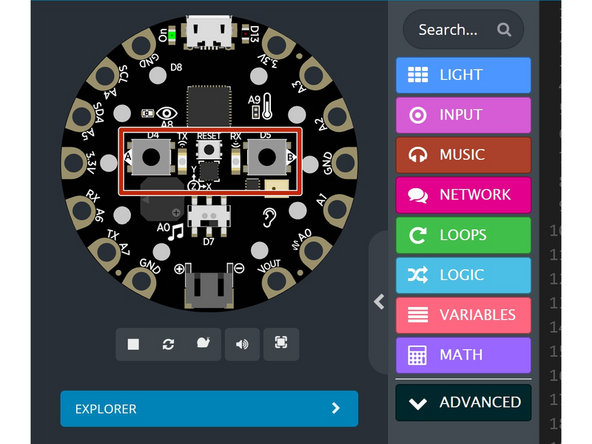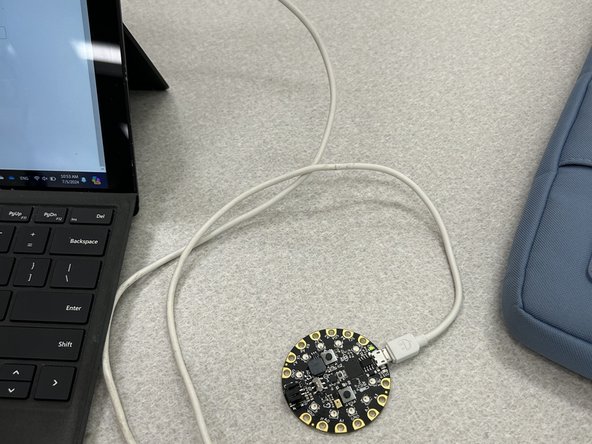Introduction
Using the small speaker onboard the Circuit Playground, you can write music to the Circuit Playground!
-
-
All you'll need is a Circuit Playground Express and a USB cable
-
If you want to recreate a certain song, it'll be helpful if you're able to read sheet music
-
Here's a good video on reading sheet music:https://www.youtube.com/watch?v=gEI7uYOC...
-
You can also recreate the song by ear
-
musescore.com has tons of free scores.
-
-
-
Open MakeCode and create a new project.
-
Place an on start loop. Inside the on start loop, place a set volume block. Adjust the volume to what ever you'd like
-
Next, select one of the input options and add it to the workspace. This will be how you'll trigger the song.
-
-
-
First, set the tempo by using the set tempo block.
-
To make a note, use a play tone... for... block. Change the note and duration.
-
Keep adding play tone blocks and changing the note and duration until you have a song!
-
You can speed up this process by going to the javascript tab and copy/pasting!
-
-
-
You can hear what your song sounds like by using the interactive board on the left side of the screen! Just press the input you used
-
Download your code and follow the instructions given in MakeCode to upload the code to the CPX!
-
Press your chosen input and listen to your song! If you can't hear it, you may need to up the volume and re-upload your code
-