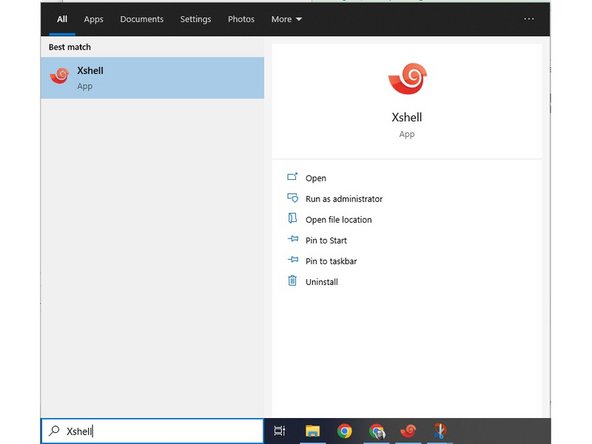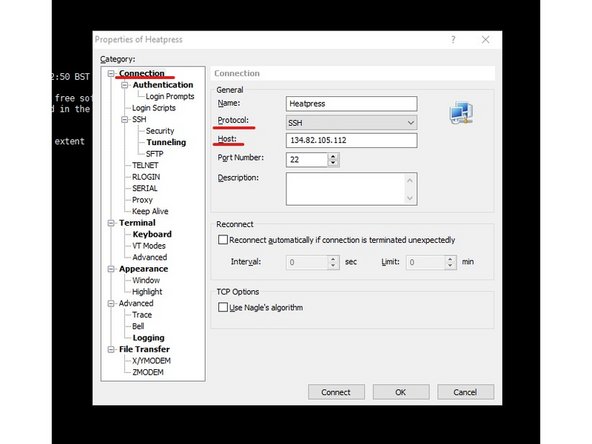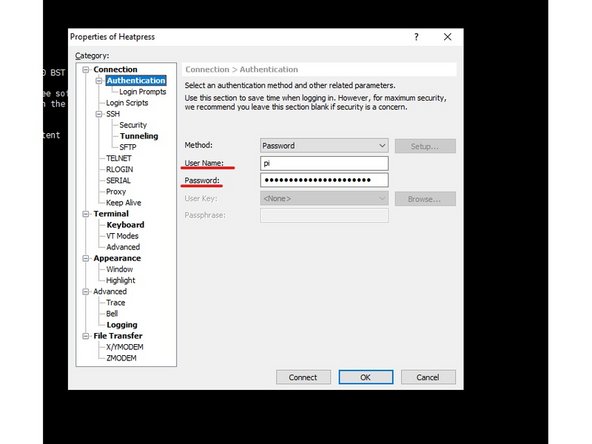-
-
Get into the portal box so you can access the terminal. How you do this depends on the version. If I find/make a guide on how to do this I'll link it.
-
Once you log in you should see a screen like this
-
-
-
Input
-
sudo systemctl enable ssh
-
You can check the status of ssh with
-
sudo systemctl status ssh
-
Which will output some info which will tell you if ssh is running or not
-
Then you need to get the IP address for the machine. Which can be done with.
-
hostname -I
-
Write down this ip address for the next step
-
-
-
If your one linux or mac then you can just type the following command into the terminal
-
ssh pi@{ip address you got from last step}
-
If your on a school computer then its easiest to just use Xshell, open it from the windows search bar
-
Then just put in the info for the machine you want to SSH into, the username should be pi for all Portalboxes, the ip is what you got in the last step(The one here is for the heatpress)
-
Cancel: I did not complete this guide.
2 other people completed this guide.