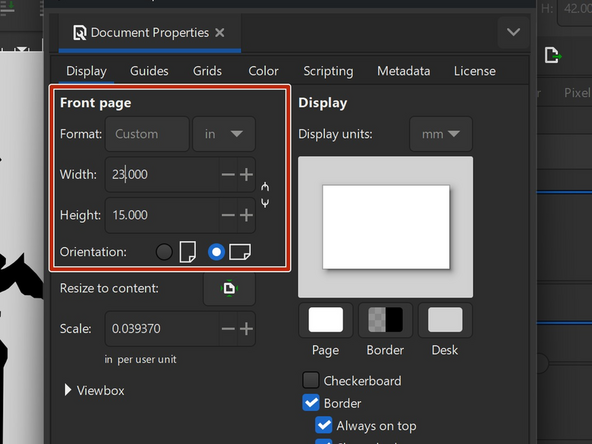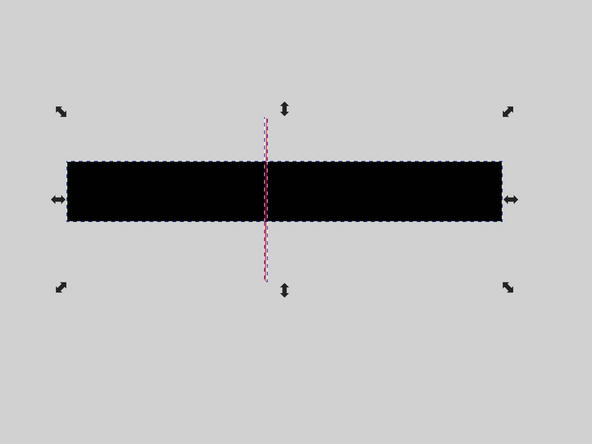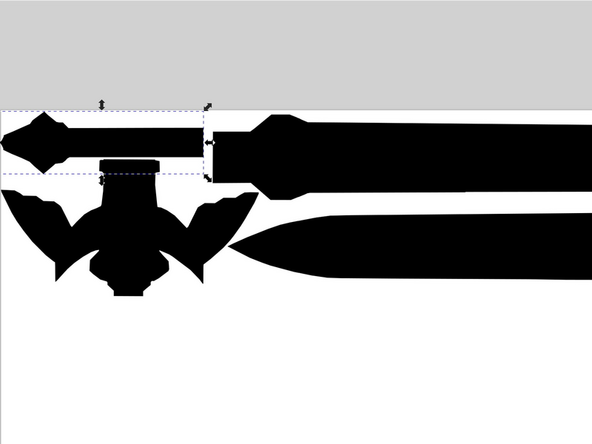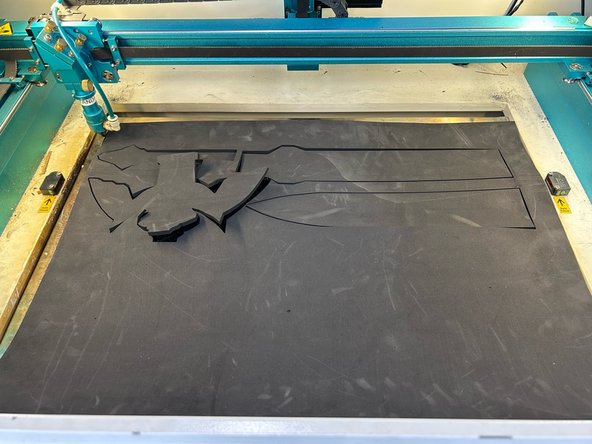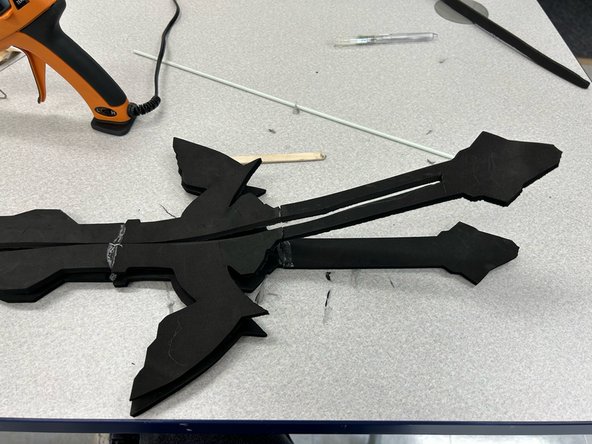Introduction
Learn how to use to make a sword out of EVA foam using Inkscape and a laser cutter! If you've never used Inkscape before, I recommend watching this video to learn the ropes. For this project, you'll need 5mm thick EVA foam, a wooden or fiberglass dowel (or two), and a hot glue gun, as well as certification on the laser cutter.
-
-
Find an image online of a sword you'd like to make.
-
Open the image in Inkscape, which is available on the maker-e computers.
-
Hit Shift + Alt + B to open the trace bitmap menu. Change the threshold value to 0.996
-
If the preview image is entirely black, then reduce the threshold value until your image shows up
-
Hit "Apply" at the bottom and Inkscape will generate a vector graphic. Drag the new graphic away from the image.
-
-
-
Select your vector graphic
-
At the top of the screen, find the width and height. Change the units to inches and click on the lock icon to lock the width to height ratio.
-
Change the height of the sword to however long you'd like the sword to be. The width should change automatically
-
-
-
If the total dimensions of your sword exceeds 23.6" long or 15.7" wide , then you'll need to splice it so it can fit on the laser cutter.
-
Use Ctrl + Shift + D to access the document properties window. Change the size of the document to 23 x 15 inches. This is the size of the cuttable area on the laser cutter.
-
Use the pen tool to draw a line anywhere there'll be a slice. To slice the sword, select both the line and the sword. Hit Ctrl + / to divide the paths.
-
Rearrange the pieces so that they'll fit on the laser bed. Try to minimize the amount of foam used, as you'll be cutting three swords!
-
-
-
Cut out the blade on the laser cutter using 5mm EVA foam.
-
Use speed = 60 mm/s and power = 90% and make sure to adjust the bed height
-
Repeat until you have 3 swords (or enough pieces for 3 swords if you had to slice your sword)
-
If you had to split the sword into parts, glue the parts together with hot glue so that you have 3 identical swords. Use a popsicle stick to spread out excess glue
-
Take one sword and trace out where you want the rod to be. Cut this area out with a box cutter. Do this for only 1 of the swords!
-
-
-
Glue the sword with the cut out to one of the other swords with hot glue. Work in sections and use a popsicle stick to spread out any excess glue
-
Glue the rod inside the cut-out slot
-
Glue the last piece of the sword on top of the piece with the rod, so that the rod is sandwiched between the layers of foam.
-
-
-
You've now made a foam sword!
-
You can learn how to add details and paint from this guide
-