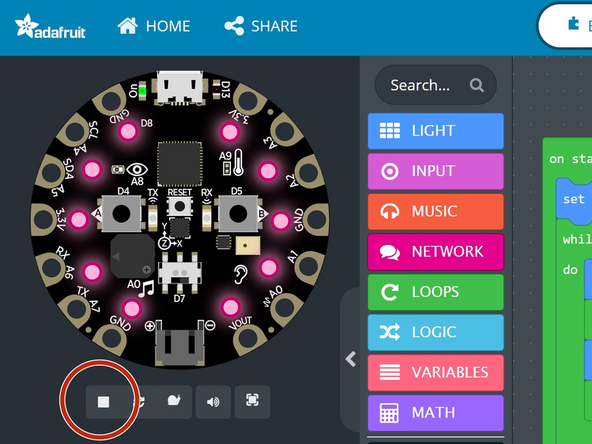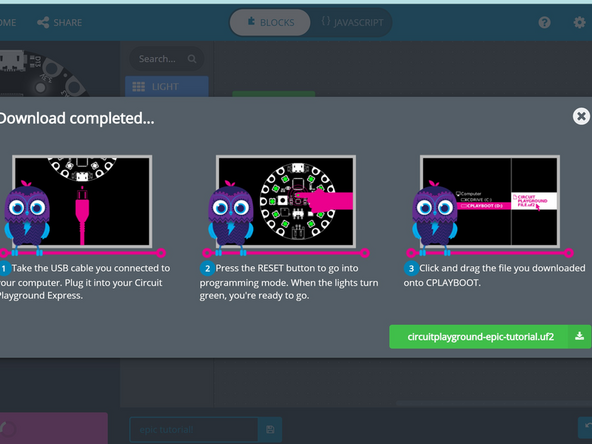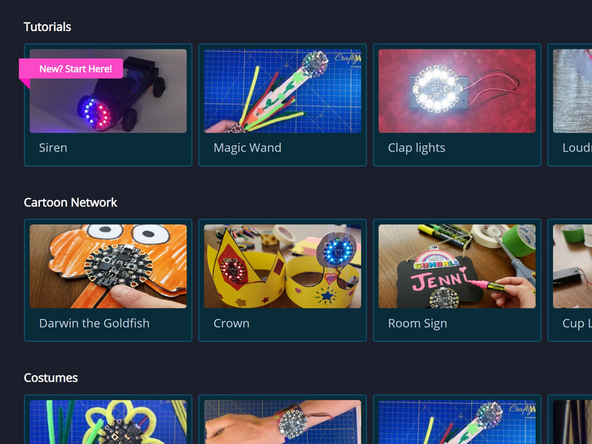Introduction
Learn to use MakeCode and the Circuit Playground Express! MakeCode is a code editor that is easy to use, even with no coding experience!
-
-
-
Create a new project. MakeCode will open the code editor
-
The left side shows the Circuit Playground. You can hit the play button to simulate your code!
-
The middle menu is where you select code blocks
-
The right side is where you'll write code by dragging and dropping.
-
-
-
Delete the green block that is there by default.
-
From the loops menu, drag an "on start" loop out. Then, from the light menu, drag out a "set brightness" block. Drop it into the loop and set the brightness.
-
From the loops menu, drag and drop a "while true, do" loop into the previous loop under the "set brightness" block.
-
From the light menu, drop a "set all pixels to..." block into the while true loop. Change the color to whatever you'd like.
-
Insert a pause from the loops menu. change the duration to at least 500 ms.
-
Add a "clear" block from the light menu after the pause. you may have to scroll down to find it.
-
Insert one more pause after the clear block. Change the duration again
-
-
-
Check that your code works by hitting the play/pause button under the board on the right side of the screen.
-
Download the code and follow the instructions in MakeCode
-
Your code should now be running on the Circuit Playground!
-
-
-
On the main MakeCode page for the Circuit Playground, there are tons of tutorials and project ideas
-
Play around with the editor and board to see what you can make!
-