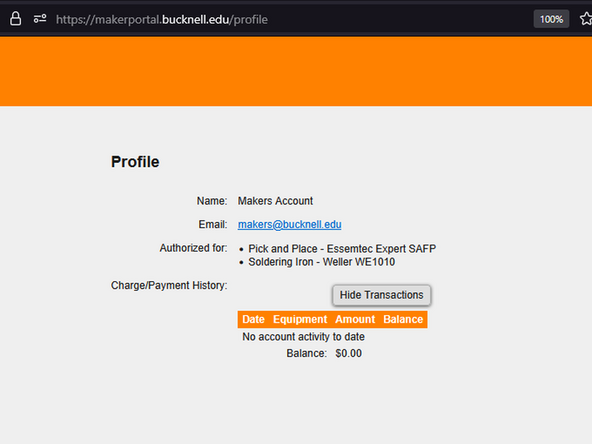-
-
-
Click on the user icon in the top right of the screen. Choose to log in using your Bucknell credentials.
-
-
-
Again, click on the profile icon. Click Profile from the menu that appears.
-
-
-
You may now view the list of makerspace equipment you are certified to use.
-
You can also check the current balance on your account. This only applies if you have paid into the coffee club.
-
Cancel: I did not complete this guide.
4 other people completed this guide.