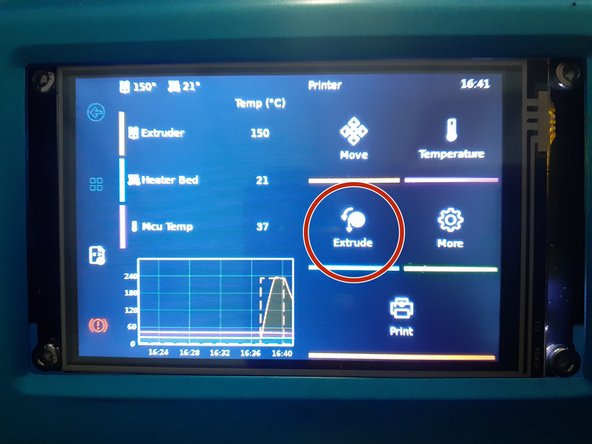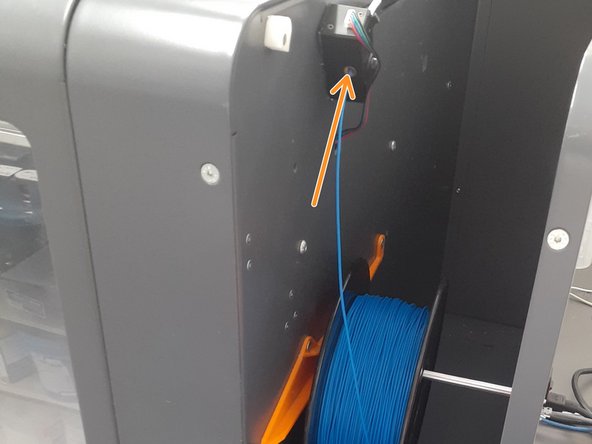-
-
This filament changing tutorial is intended only for the Fusion3 F410 printer in the BME labs. Other printers may require different instructions.
-
This tutorial only works for commonly used filament such as PLA, PETG, ABS and TPU. If an engineering grade filament requiring higher temperatures needs to be loaded, ask the Lab Director for assistance.
-
-
-
Filament is defined as a thin (typically 1.75 mm in diameter) polymeric extrusion that is typically wound onto a spool.
-
A spool is a plastic cylinder which conveniently stores wound up filament.
-
A filament sensor notifies the printer when filament has run out or is not properly feeding through the extruder / hotend.
-
An extruder is a stepper motor and other hardware that drives the filament through the hotend.
-
The hotend heats up the filament until it can be extruded through a nozzle.
-
Note the color coordination of the images and definitions.
-
-
-
On the Fusion3 F410 touch screen, select "Extrude"
-
If the printer is paused, select the back arrow found on the top left of the screen.
-
Select "Unload".
-
Wait until the hotend reaches the target temperature and the filament is automatically pulled out of the extruder.
-
Once the automated unloading procedure is finished, pull out the filament from the tube until it exits the filament sensor.
-
Remove the spool of filament from the holder.
-
Secure the end of the filament through the side holes of the spool as shown in the third image.
-
-
-
Grab a new spool of filament.
-
Take the end of the filament out of the holes that secured it.
-
Cut the end of the filament at a 45° angle.
-
This can make feeding the filament through the tube, extruder and hotend easier.
-
Place the new filament spool on the holder in an orientation such that the filament can easily feed through the filament sensor.
-
Feed the filament through the filament sensor and tube until it reaches the extruder. The filament should be seen traveling through the tube until it is not able to continue.
-
-
-
Select "Load" on the touch screen.
-
Create a slight inward pressure on the filament until the extruder grabs the end of the filament, pulling it in.
-
Watch for the polymer to extrude out of the nozzle to verify that the filament has been successfully loaded.
-
The print can now be started or resumed.
-
If there are any issues, contact the Lab Director for assistance.
-
Almost done!
Finish Line